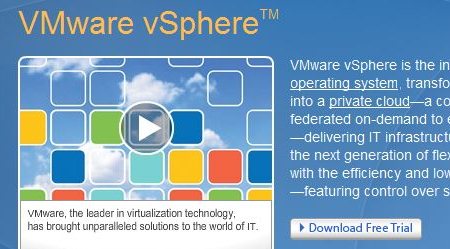
I just upgraded my Virtual Center to vCenter 4 and I am using vSphere to connect to the vCenter. Everything looks good but when I go to check Performance > Overview I get Error Message
“Perf Charts service experienced and internal error.”
Message: Report application initialization is not completed successfully. Retry in 60 seconds.
Quick fix that worked for me.
1 . Close all sessions of vSphere Client.
2. Go Start > Administrative Tools > Services
3. Find VMware VirtualCenter Management Webservices
a. Right Click Stop (Don’t do a restart, wait for the service to stop)
b. Right Click Start (This will stop and start the Tomcat Server)
4. Don’t close Services.mmc but find a service SQL Server Browser
a. Right Click > Properties
b. Change Startup Type: Automatic
c. OK
d. Right Click and Start the Service
5. Login into vCenter and Look at Performance > Overview you should see Nice Graphs of CPU, Memory, Disk. You have options to pick between History Graphs and Real-time Graphs.
“VMware the Power of Virtualization in your Hands.” RemotExpert