Android ADT 22 Update Error ClassNotFoundException
I have done the same thing as many of you, I have run an updated on android SDK Manager and got the SDK Tools updated to Rev 22 and run update in Eclipse.
Everything was great and I was ready to run Eclipse to utilize new features. To my surprise (not really) the app I was developing crashed with Error java.lang.NoClassDefFoundError: org.acra.ACRA.
Well I thought something is going on with ACRA library so I removed it from the app. Run the app again and it crashed again with Error java.lang.RuntimeExceptoin: Unable to instantiate activity ComponentInfo{com.xyx.appname/MainActivity}
I thought great what could be now. Yesterday (5-15-13) Google Just released Android Studio I was not sure if that was sign to move my development to it.
After googling for some time I can accross solution that worked for me hope it does same to you.
Here is the solution from Nikolay:
For my project I had to
- Right click the project, and choose Properties
- Go to Java Build Path-Order and Export.
- Tick ‘Android Private Libraries’
Thanks Nikolay solution link

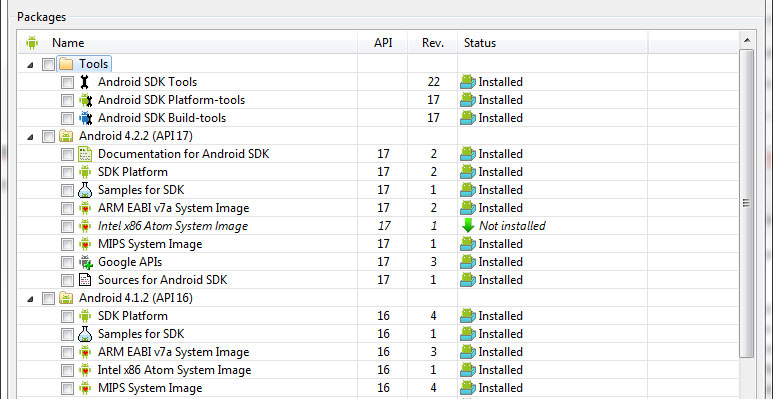
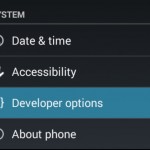










Thanks!
Your welcome!
Thank you !
Glad to be of help!