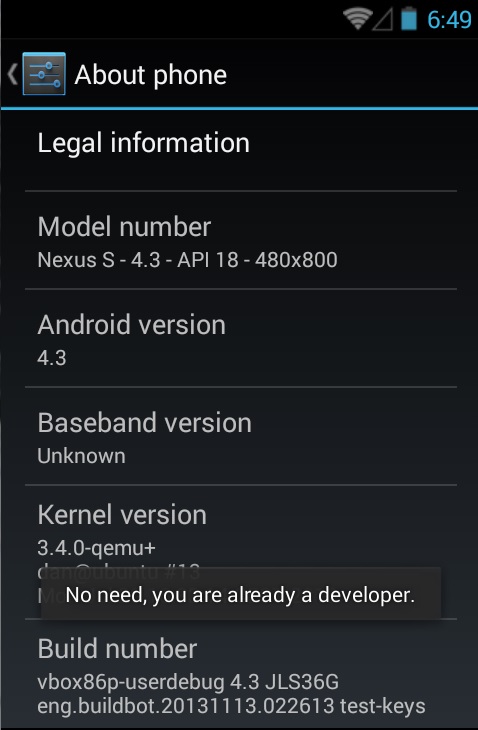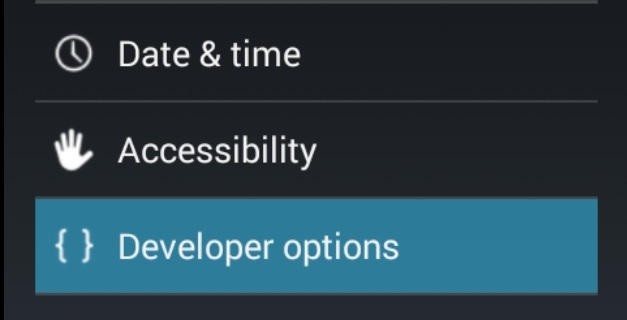
Enable Developer Options Android 4.3
How to re-enable Developer Options in Android 4.3. On your device under Settings “Developer Options” are not available as a menu option. Follow the steps below to make Developer Options Visible under Settings.
- Go to Settings->About phone
- Press 7 Times on Build number
- Go back to Settings and Developer Options will be available.
Special Thanks to Warlord711